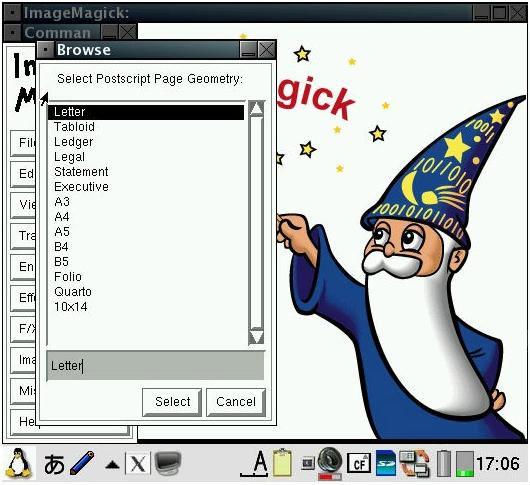Many open source tools have features comparable to expensive applications and are excellent alternatives for web designers. These freewares permit the user to use, design, modify, improve and redistribute in modified or unmodified forms. This can save money and also provide access to diverse production models, communication paths, and interactive communities. There are a variety of tools here that include source code, WYSIWYG, and graphic/image editors, as well as useful software utilities that can improve your task management and production processes.
In this article we are listing some useful open source applications for web designers to enhance creativity and productivity.
Aptana Studio
Aptana is a robust free open source, JavaScript-focused IDE for building dynamic web applications for Linux, Windows and Mac systems with many features for HTML and CSS. It has an in built site manager enabling you to make edits to your copy and then synchronizing for instant gratification Aptana is also equipped with thousands of additional plugins created by the community. It provides "Code Assist" which is context related help showing possible java-script functions and parameters, HTML and CSS tags. Besides being available for all major platforms - Aptana can also be installed as a plug-in to eclipse.
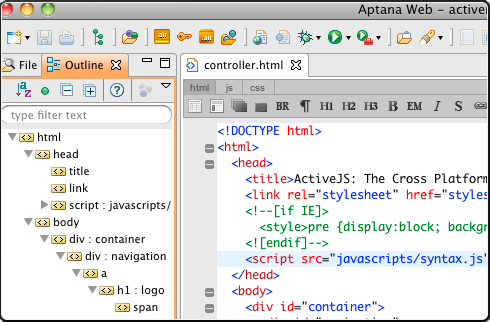
Quanta Plus
Quanta Plus is a robust IDE for quick and effortless web development. Quanta is highly-extensible and has a strong ability to run custom scripts, but that he also has an excellent visual CSS editor that has code hints and auto-completion of syntax. Quanta Plus's features include multi-document interface, WYSIWYG editing and templates. Among the advanced features your will find team development, plug-in support and a PHP debugger. The objective of the team behind Quanta Plus is simply to developer the best tool for web development.
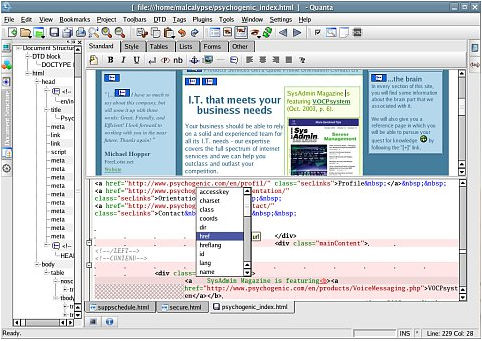
jEdit
jEdit is a powerful open source text editor created for programmers. It can run on Mac, Windows, and Linux. Among the most important features are unlimited undos/redos, syntax highlighting for more than 130 file formats, markers for fast and easy navigation, online help, bracket matching for programming languages as well as auto ident. Support for additional formats can be added manually using XML files. It supports UTF-8 and many other encodings. It has extensive code folding and text folding capabilities as well as text wrapping that takes indents into account. The application is highly customizable and can be extended with macros written in BeanShell, Jython, JavaScript and some other scripting languages.
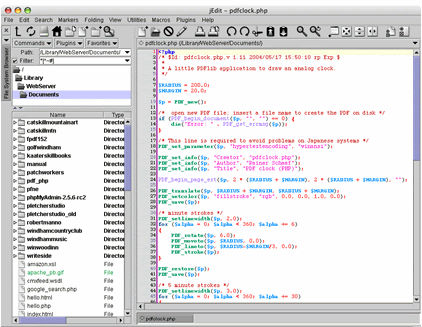
KompoZer
Kompozer is an open source web development tool built on NVU. It is a fully-featured web authoring system that has an integrated FTP client and easy to use WYSIWYG web page editing, an intuitive tabbed user interface, and support for all major operating systems. In addition, KompoZer allows direct code editing as well as a split code-graphic view. The project strives to fix bugs in the NVU project and added new features to it. Both the HTML editor as well as the CSS editor has so far be fixed and updated as part of the Kompozer.
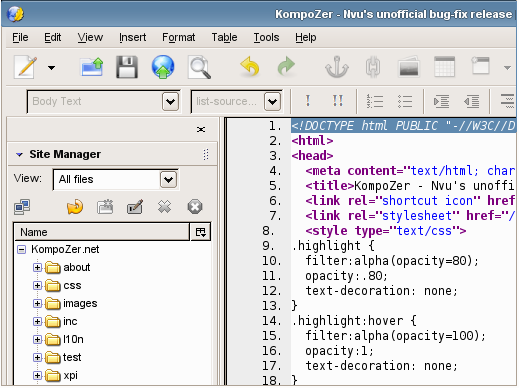
CSSED
CSSED is a fully-featured GTK-2 based small developer CSS editor and validator, that tries to ease the CSS editing and that has a plugin system for utmost extensibility. CSSED have some support for HTML, XML, JavaScript, Java, PHP, JSP, C, C++, Apache configuration files, .htaccess, Python, Perl, SQL, SH and other languages so it can serve quite well as multi-purpose editor. It includes syntax highlighting, a CSS library, and auto value insertion and properties of quick CSS and MDI notebook, which is based on an auto-completion interface. Other features include box wizard, color wizard and for dealing with complex rules, it has the selector wizard. CSSED also has toolbar icons and dialogues for CSS tags that are often used. Selector scanning enables property values to be quickly changed and temporary bookmarks ensure quick access. It has a digest view incorporated in the style sheet that is fully clickable and easy to use due to a reference browser for CSS2.
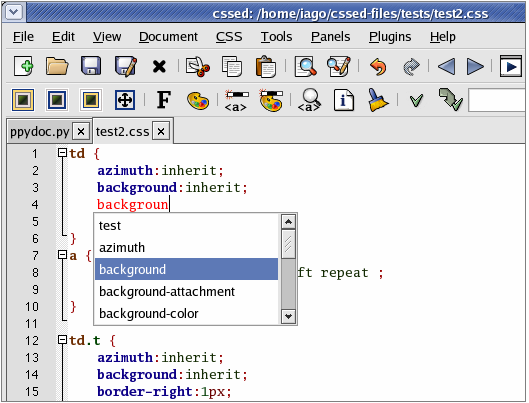
GIMP
GIMP is an open source feature-packed image editor and graphic design suite popular among web designers. Among its features you find powerful painting tools, layers and channels support, multiple undo/redo, editable text layers, masks, filters, effects, tabbed palettes, perspective clone, improved printing, and color operations etc. For those who like Photoshop’s interface, you can include GIMPShop extension interface that mimics the style of Photoshop’s interface. Gimp as a plug-in architecture and a scripting engine allow easy extension of it's functionality. More than a 100 plug-ins and scripts are already available. Also Gimp imports files from Photoshop (psd) and can also read scalable vector graphics (svg) files.
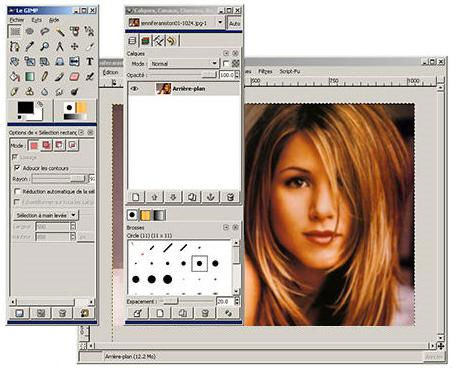
Gimpshop
GIMPshop is a modification of the open source GNU Image Manipulation Program (GIMP) intended to replicate the feel of Adobe Photoshop. Gimpshop is a hack made on top of the original Gimp project which changes all menues, dialogs, etc., in order to make them look as much as their counterparts in Photoshop. It shares all GIMP's advantages, including the long feature list and customizability, while addressing some common criticisms regarding the program's interface: GIMPshop modifies the menu structure to closely match Photoshop's, adjusts the program's terminology to match Adobe's, and, in the Windows version, uses a plugin called 'Deweirdifier' to combine the application's numerous windows in a similar manner to the MDI system used by most Windows graphics packages. While GIMPshop does not support Photoshop plugins, all GIMP's own plugins, filters, brushes, etc. remain available.
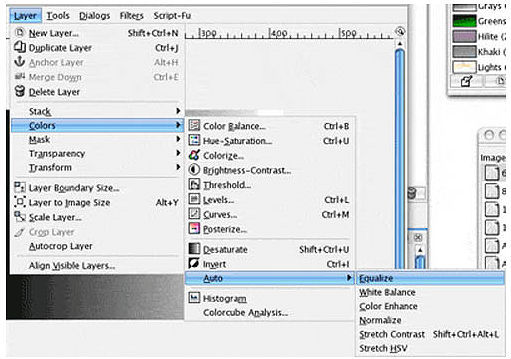
Cinefx
Cinefx is free, open-source video editing software designed for users who want a powerful video editing system that can be customized and networked with other users. It is developed as an open source project under the GPL licence, and is designed to be compiled for Windows, OsX and many distributions of Linux. Cinefx uses the openlibraries as the underlying technology that gives it most of its features and functionality. Unlike other free video editing tools, which are often stripped-down, Cinefx offers all of the features you'd expect from a professional video editing program in any format at any resolution as well. You can edit with flexibility and speed; can create Effects in real time in open source environment; animate with unlimited features and Paint/design on moving video.

Avidemux
Avidemux is a simple video editor designed for simple cutting, filtering and encoding tasks, but packs many more features than that. This open source project is great for DVD/DivX converting and editing. Avidemux also has scripting support for automation - and even offers DVD authoring. It supports files including AVI, DVD compatible MPEG files, MP4 and ASF, using a variety of codecs.

Cinelerra
Cinelerra is a highly advanced and professional video editing open source. It provides a huge list of features such as capturing, compositing, editing, still image panning, audio effects compressing, video effects editing, HDTV Standards conversion and more. By utilizing OpenGL and compatible graphic cards Cinelerra is able to preview your edited video in real-time. This makes editing a much simpler and intuitive task. Video effects can also be added and Cinelerra comes with all of the standard effect.

SeaMonkey
SeaMonkey, fostered by the Mozilla Foundation, is an "all-in-one" web browser, IRC chat client, email and newsgroup client that has a simple yet powerful HTML editor for in-browser source code editing called SeaMonkey Composer. For web developers, mozilla.org's DOM inspector and JavaScript debugger tools are included as well. The Composer is simple yet powerful and handles tables, CSS and positioned layers. Some highlighted features are drag & drop reordering of tabs, phishing e-mail detection, support for a single shared inbox when using multiple accounts, and support for Scalable Vector Graphics (SVG).
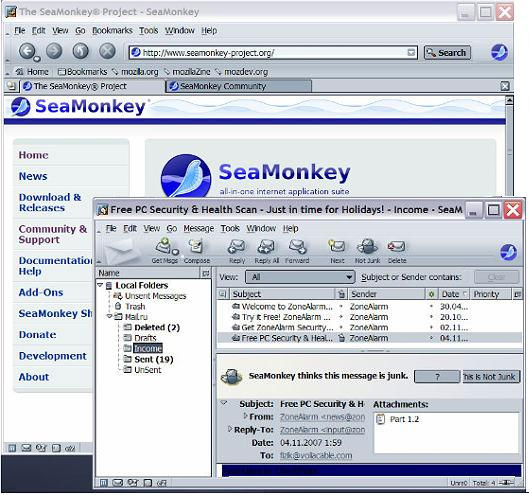
Inkscape
Inkscape is the premier open source 2d vector graphics editor editor much like its commercial counterparts, Adobe Illustrator, CorelDRAW and Xara X, using the W3C standard Scalable Vector Graphics (SVG) file format. It supports advanced SVG features such as markers, clones, alpha blending, etc. It enables you to edit nodes, perform complex path operations, trace bitmaps and much more. Advanced gradient fill tool gives the drawings substance and brings them to life. Inkscape even include bitmap tracing and will let you export your drawing as both png and postscript. All normal file handling is performed natively in scalable vector graphics (svg) file format.

NOTEPAD++
Notepad++ is a very popular excellent open source replacement for Microsoft Notepad, but has many more features that let it compete with commercial text editors for both development and web design. Though not strictly just for web designers, it has an excellent source code editor the supports HTML, XML, CSS, and JavaScript. Some advanced features like syntax folding and auto-completion even match professional IDEs. Other features include brace and indent highlighting, macro recording, regular expressions for search and replace and many other features that could help and speed up your development. This application can easily run without installation, and does not touch your system’s registry.
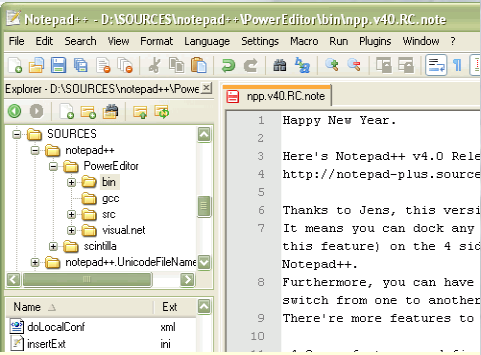
Bluefish Editor
Bluefish Editor is a useful lightweight, fast editor targeted towards web designers and programmers. It allows you to write websites, scripts and programming code. It has useful wizards for HTML documents, great project management features, and a powerful search-and-replace option for quickly batch-replacing source code. It supports many programming and markup languages, and it focuses on editing dynamic and interactive websites. Bluefish supports development in HTML, XHTML, CSS, XML, PHP, C, JavaScript, Java, SQL, Perl, ColdFusion, JSP, Python, Ruby, and shell. Bluefish is available on most platforms, including Linux, Solaris and Mac OS X, and Windows.
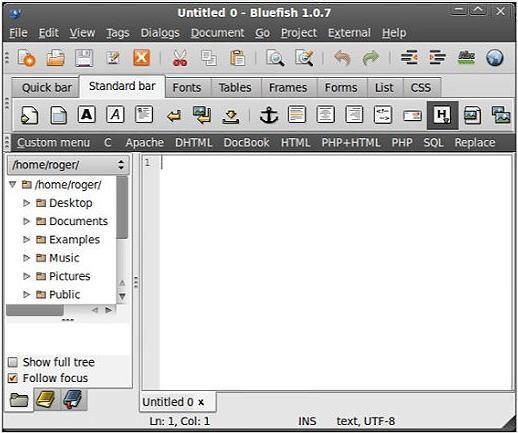
Amaya
Amaya is a free, open source web editor and web browser developed by the World Wide Web Consortium (W3C) used to create and update documents directly on the Web. Browsing features are seamlessly integrated with the editing and remote access features in a uniform environment. Amaya supports number of XML applications such as the XHTML family, MathML and SVG. It allows all those vocabularies to be edited simultaneously in combined documents. It also contains a contextual menu and the user interface can be customized by accessing Preferences. It has Amaya themes, a style panel for documents and template support. It includes TrueType fonts, but there are others that you can add. Amaya comes in seven other languages besides English and uses HTTP PUT to support remote publishing. Support for WebDAV is limited.
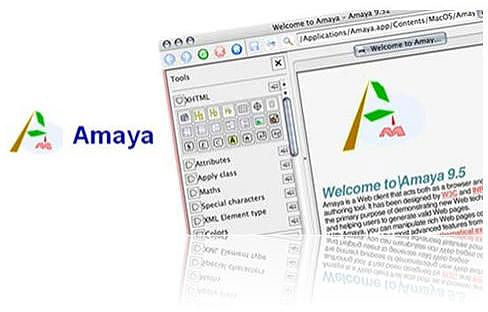
FileZilla
FileZilla is typically thought of as the most popular open source FTP client. FileZilla is built to be a fast but yet feature rich ftp client. It is cross-platform compatible available for Linux, Mac, and Windows operating systems and has the ability to transfer files through numerous protocols easily and instantly. It supports FTP, FTP over SSL/TLS (FTPS) and SSH File Transfer Protocol. Its features include site manager, transfer queue, drag & drop support, configurable transfer speed limits, filename filters, directory comparison etc. Also it has the ability to resume both uploads and downloads provides that the ftp server at the other end supports this feature. The upload/download queue makes it easy to queue all your transfer activities and let FileZilla schedule them for best transfer performance.
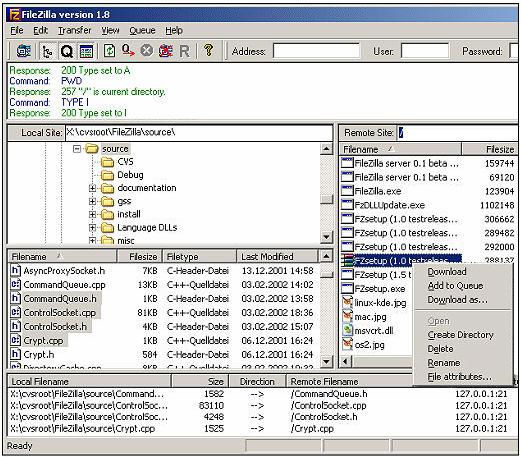
AllChars
AllChars is a useful open source application that provides a quick, easy-to-remember way of creating accents like é Ü ç î æ and special characters like ƒ ² ‰ © £ ± ß ° 1/2 ¿ « » ™ „ in most Windows programs. You can use these open source applications to maximize your growth and productivity as a web designer. AllChars emulates the *nix Compose key on Windows.
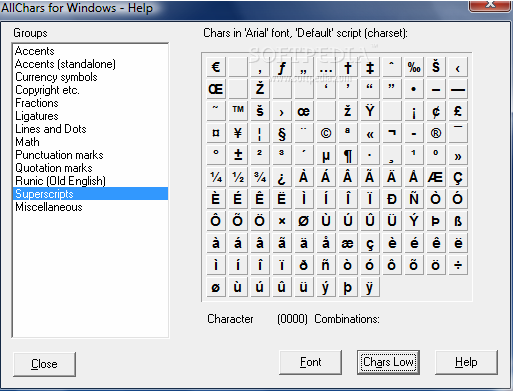
Firebug
Firebug is a free, useful and versatile open source web page debugging tool available as a Mozilla Firefox extension for tweaking CSS, debugging, editing, and monitoring of any website's CSS, HTML, DOM, and JavaScript. You can use it to learn and explore your HTML and CSS markup. Firebug integrates with Firefox to put a wealth of development tools at your fingertips while you browse. You can edit, debug, and monitor CSS, HTML, and JavaScript live in any web page. It also allows performance analysis of a website. Furthermore, it has a JavaScript console for logging errors and watching values.

FontForge
Fontforge is free outline font editor and that lets you create your own postscript, truetype, opentype, cid-keyed, multi-master, cff, svg and bitmap (bdf) fonts, or edit existing ones. It is available for several operating systems and is localized in several languages. Fontforge supports several font formats like TrueType, PostScript, OpenType, CID-keyed, multi-master, CFF, SVG, BDF, Datafork TrueType, etc. Fontforge can convert fonts from one format to another. FontForge can also store fonts in its native format called “spline font database files” using the .sfd extension, which has the advantage that is text-based.
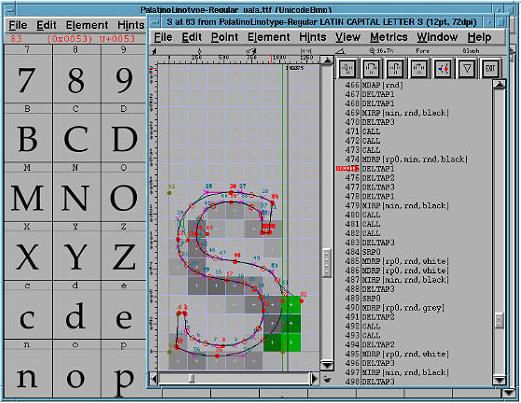
ImageMagick
ImageMagick is a robust image-editing suite that lets you create, edit and compose images in bitmap-based formats. It can read, open, save, convert and write images in over a hundred formats including popular web formats such as JPG, DPX, GIF, JPEG, PhotoCD, JPEG-2000, PDF, PNG, Postscript, SVG, and TIFF. Use ImageMagick to translate, flip, mirror, rotate, scale, shear and transform images, adjust image colors, apply various special effects, or enhancing your images with text or draw text, lines, polygons, ellipses and Bézier curves.